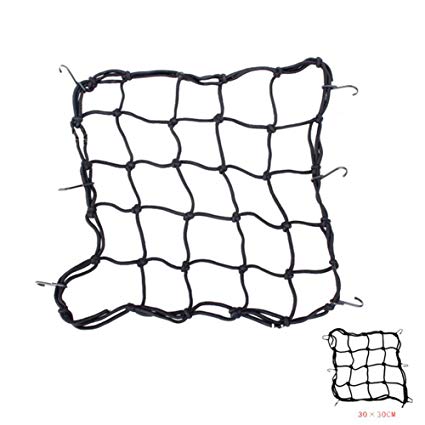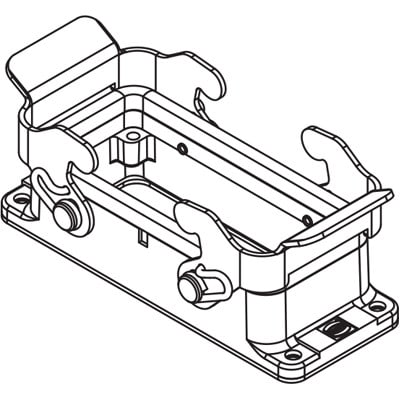Ultra Start 4500 manuals
Owner’s manuals and user’s guides for Car alarm Ultra Start 4500.
We providing 4 pdf manuals Ultra Start 4500 for download free by document types: Instruction Manual, User Manual, Specifications

Ultra start 4500 Instruction Manual (119 pages)
Brand: Ultra-start | Category: Car alarm | Size: 1.71 MB |

Table of contents
Contents
5
Calibration
28
XDLIB07 43
43
11 Operation
44
of the
48
Q Q KA KB
109
114 XDLIB07
114
XDLIB07 115
115
116 XDLIB07
116

Ultra start 4500 Specifications (304 pages)
Brand: Ultra-start | Category: Car alarm | Size: 3.78 MB |

Table of contents
Contents
3
Figures xiii
13
Figures xv
15
Figures xvii
17
Figures xix
19
Tables xxi
21
Requirements
35
2.2 Symbols
36
Components
39
FIGURE 3-7)
48
Installation
57
FIGURE 4-11)
72
FIGURE 4-7)
73
FIGURE 4-3)
73
FIGURE 4-18)
78
FIGURE 4-20
78
FIGURE 4-22)
82
FIGURE 4-16)
83
FIGURE 4-21)
83
FIGURE 4-14)
83
4.5.6 GBICs
84
FIGURE 4-26)
88
FIGURE 4-27)
88
5.5 Disk Boards
100
FIGURE 5-4)
101
FIGURE 5-5)
101
FIGURE 5-7)
104
FIGURE 5-8)
107
Clock+ Board
109
6.2 Clock+ Board
110
6.2.1 ConsoleBus
112
6.2.2 Clocks
112
FIGURE 6-2)
114
Power Supplies
115
Unlocked
118
FIGURE 7-2)
121
TABLE 7-3
122
FIGURE 7-7)
125
FIGURE 7-6)
126
FIGURE 8-6)
135
FIGURE 8-7)
135
8.4 Disk Drives
138
Rear view
140
Solution 1
150
Solution 2
150
Remote Console
151
SunVTS User’s
155
FIGURE 11-1)
164
FIGURE 11-4)
166
Kick panel
167
Hinge pin
167
System reset
169
CPU reset
169
12.4.1 Top Bezel
182
Specifications
185
FIGURE B-4)
194
B.3 Software
195
B.5.3 SIMMs
197
B.6 I/O+ Boards
199
B.8 Disk Board
203
B.11 Disk Trays
207
SCSI Devices
209
D.1 Card Cage
213
D.1.3 Disk Board
214
D.2 SBus Modules
215
D.3 CPU Modules
216
D.6 Disk Drives
217
Units (FRUs)
219
Captive screws
220
E.2.4 Media Tray
224
Fan location
225
FIGURE E-6)
227
FIGURE E-9)
230
FIGURE E-10)
231
FIGURE E-11)
232
FIGURE E-8)
234
FIGURE E-7)
234
FIGURE E-12)
234
FIGURE E-14
242
FIGURE E-16)
245
FIGURE E-15)
245
FIGURE E-17)
248
2 SunCD 370-3416
253
5 PCM 300-1260
253
Key Switch Tray
255
1 SunCD 370-3416
256
Power Sequencer
257
Connectors
273
G.2 I/O+ Boards
277
G.3 Disk Board
284
G.4 Clock+ Board
286
Statements
291
Vorschriften
292
Laser Klasse 1
294

Ultra start : 4500 User Manual (16 pages)
Brand: Ultra-start | Category: Car alarm | Size: 1.31 MB |

Table of contents
 Ultra Start 1500M SERIES User guide,
31 pages
Ultra Start 1500M SERIES User guide,
31 pages
 Ultra Start 43xx Product data,
89 pages
Ultra Start 43xx Product data,
89 pages
 Ultra Start 3280 series Instruction manual,
210 pages
Ultra Start 3280 series Instruction manual,
210 pages
 Ultra Start 1272 Series Owner`s manual,
16 pages
Ultra Start 1272 Series Owner`s manual,
16 pages


 Easy Start 2270 Easy Start - Braun Consumer Service spare parts,
71 pages
Easy Start 2270 Easy Start - Braun Consumer Service spare parts,
71 pages
 Ultra Start 80 Series Installation guide,
20 pages
Ultra Start 80 Series Installation guide,
20 pages
 650 SERIES - Ultra Start,
12 pages
650 SERIES - Ultra Start,
12 pages
 Ultra Start 43xx Technical information,
27 pages
Ultra Start 43xx Technical information,
27 pages
 Ultra Start 650 Series User`s guide,
19 pages
Ultra Start 650 Series User`s guide,
19 pages
 Ultra Start 22xx Owner`s manual,
16 pages
Ultra Start 22xx Owner`s manual,
16 pages
 Ultra Start 42xx Specifications,
36 pages
Ultra Start 42xx Specifications,
36 pages
 Ultra Start 3295Series Owner`s manual,
28 pages
Ultra Start 3295Series Owner`s manual,
28 pages
 Ultra Start 670 Series Service manual,
14 pages
Ultra Start 670 Series Service manual,
14 pages
 Ultra Start 35 SERIES Owner`s manual,
20 pages
Ultra Start 35 SERIES Owner`s manual,
20 pages
 Ultra Start 43xx Technical information,
57 pages
Ultra Start 43xx Technical information,
57 pages
 Ultra Start 25 Series Owner`s manual,
20 pages
Ultra Start 25 Series Owner`s manual,
20 pages
 Ultra Start 45xx Series Install guide,
24 pages
Ultra Start 45xx Series Install guide,
24 pages
 Using the hardware real-time clock (RTC) [en] ,
45 pages
Using the hardware real-time clock (RTC) [en] ,
45 pages
 Ultra Start 23 SERIES User`s guide,
119 pages
Ultra Start 23 SERIES User`s guide,
119 pages
 Ultra Start 45xx Series Owner`s manual,
20 pages
Ultra Start 45xx Series Owner`s manual,
20 pages
Ultra Start devices