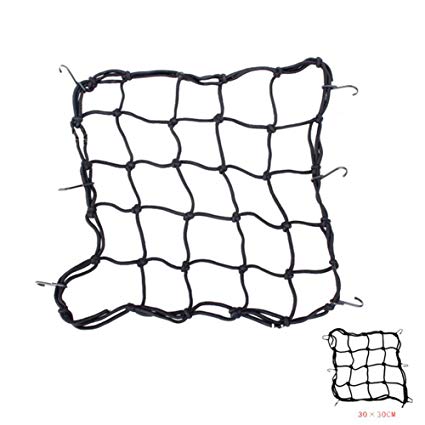Ultra Start 450 SERIES manuals
Owner’s manuals and user’s guides for Motor vehicle electronics Ultra Start 450 SERIES.
We providing 4 pdf manuals Ultra Start 450 SERIES for download free by document types: Specifications, Instruction Manual, Installation Manual, Setup Guide
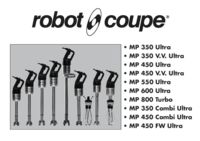
Ultra start 450 SERIES Specifications (39 pages)
Brand: Ultra-start | Category: Motor vehicle electronics | Size: 1.46 MB |


Ultra start 450 SERIES Instruction Manual (490 pages)
Brand: Ultra-start | Category: Motor vehicle electronics | Size: 14.28 MB |

Table of contents
7
11
15
17
18
31
65
71
73
75
75
75
75
96
99
102
112
121
122
125
130
163
189
200
203
264
279
361
363
364
392
394
395
396
413
414
417
417
424
429
439
449
450
475
477
479
481
483
485
487
490
490
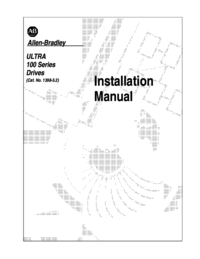
Ultra start 450 SERIES Installation Manual (300 pages)
Brand: Ultra-start | Category: Motor vehicle electronics | Size: 4.42 MB |

Table of contents
19
29
30
31
41
48
49
50
78
82
90
93
94
101
102
103
104
105
116
119
120
123
126
132
148
165
167
168
169
169
170
171
172
174
176
177
178
183
186
197
205
222
225
233
234
235
238
239
242
242
243
248
255
264
269
270
272
273
274
283
290
293

Ultra start 450 SERIES Setup Guide (22 pages)
Brand: Ultra-start | Category: Motor vehicle electronics | Size: 2.88 MB |

Table of contents
14
 Ultra Start KE-6 Specifications,
109 pages
Ultra Start KE-6 Specifications,
109 pages
 Ultra Start KE-6 Technical data,
48 pages
Ultra Start KE-6 Technical data,
48 pages
 OWNER`S GUIDE,
8 pages
OWNER`S GUIDE,
8 pages
 Ultra Start KE-6 User manual,
4 pages
Ultra Start KE-6 User manual,
4 pages
 Ultra Start KE-6 Installation manual,
43 pages
Ultra Start KE-6 Installation manual,
43 pages
 Ultra Start KE-6 Installation guide,
16 pages
Ultra Start KE-6 Installation guide,
16 pages
Ultra Start devices